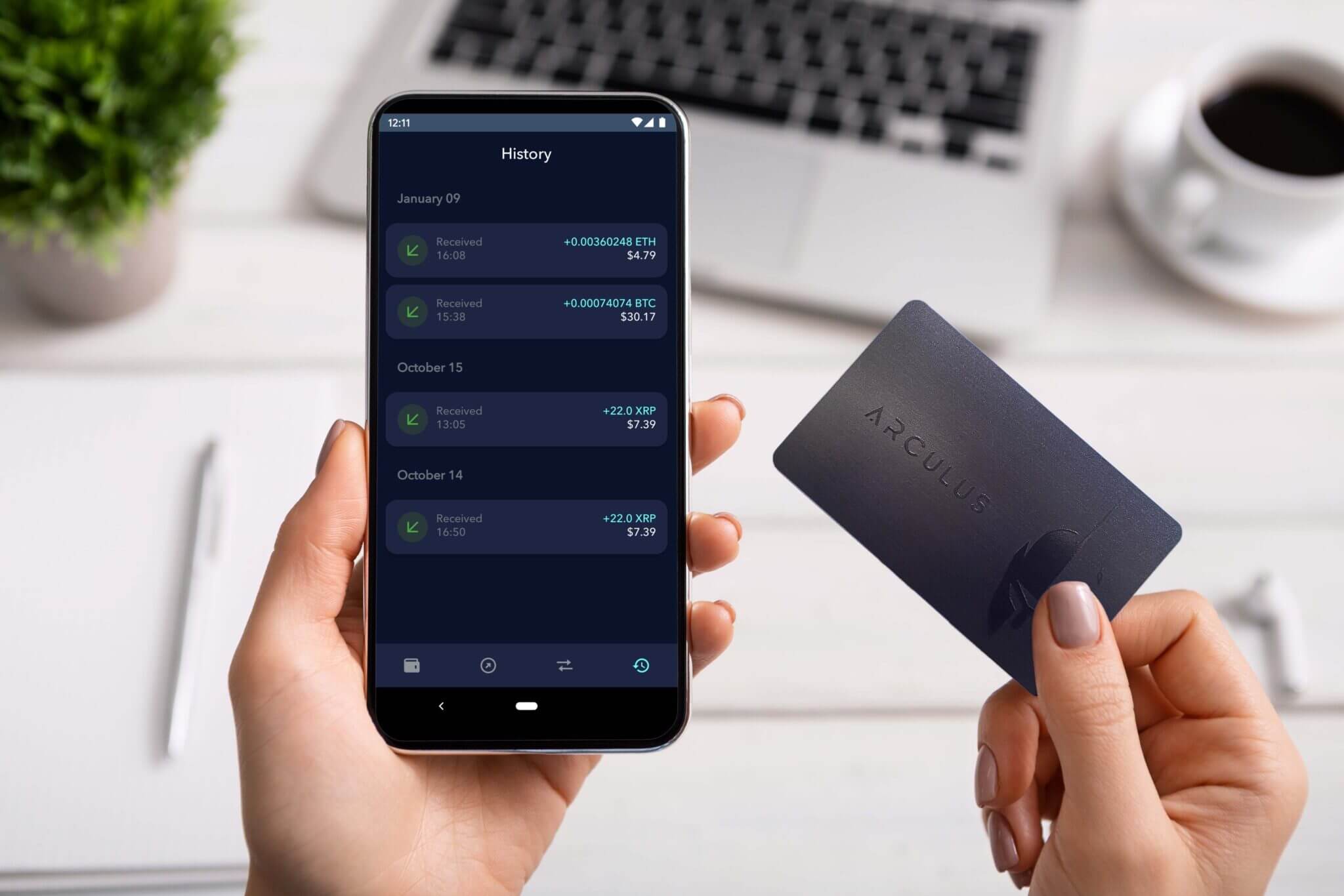With very simple words we have compiled this article on Zengo Wallet Review and give you a total Zengo Wallet Guide, to have a great experience using Zengo Wallet.
What is ZenGo Wallet?
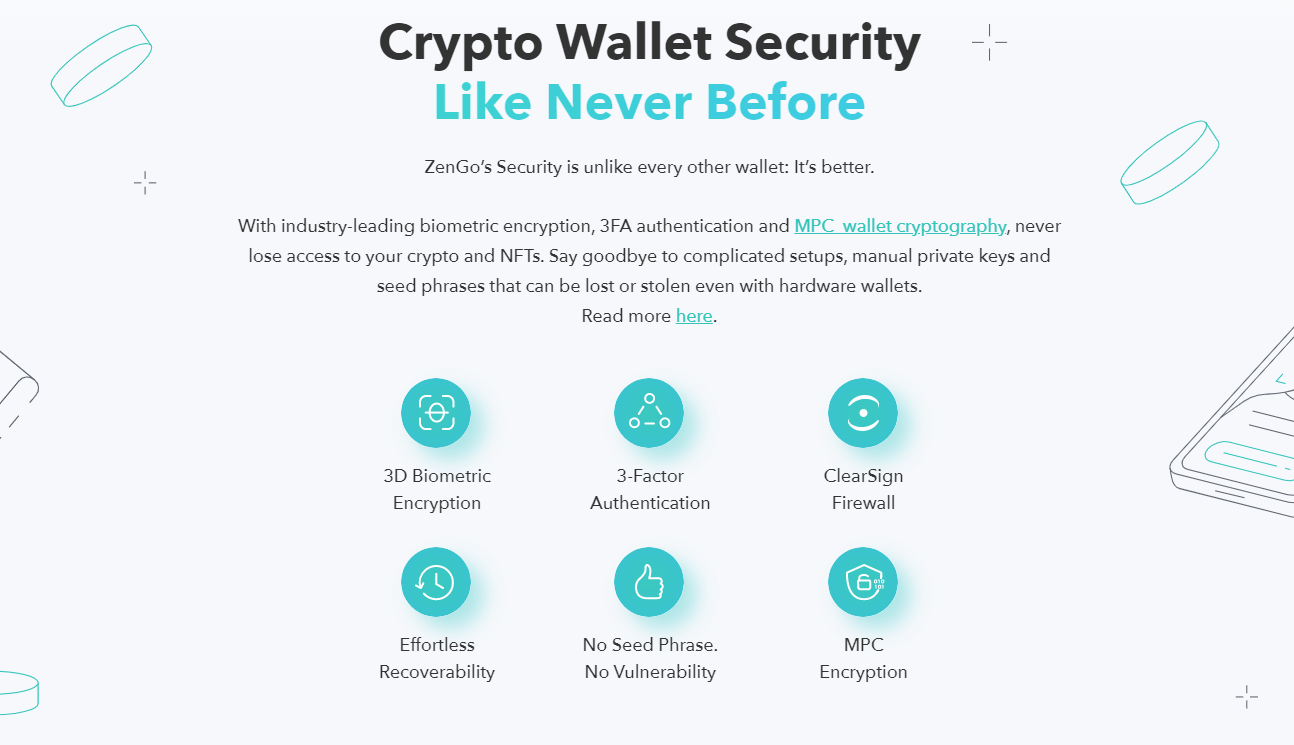
A blockchain network construction business with its headquarters in Israel, KZen Networks created the extremely secure cryptocurrency wallet ZenGo Wallet. A user-friendly cryptocurrency wallet is what the ZenGo team wants to offer consumers with its 2018 launch.
ZenGo Crypto, a multi-chain network and one-stop shop for all things crypto, provides users with access to Web3 protocols including NFTs, Defi (Decentralized Finance), gaming, and DApps (Decentralized Applications). The first Web3 crypto wallet that is secure against account takeovers and private key hacking is ZenGo, which uses Multiparty Computation (MPC) technology.
The security architecture used by ZenGo greatly reduces the danger of unauthorized access by implementing 3-factor authentication (3FA), as compared to the 2-factor authentication (2FA) protection utilized by the majority of wallets. ZenGo is a viable choice for newcomers and offers round-the-clock customer help.
This is feasible as a result of the platform’s elimination of private keys for two independently produced mathematical secret shares. To make it simple for users to access several Defi and Web3 protocols, ZenGo has connected with Ethereum’s Wallet Connect.
With ZenGo, customers in more than 180 nations may purchase Bitcoin, Ethereum, and other prominent cryptocurrencies. Members may start investing in different digital assets by joining the over 500,000 users on our crypto wallet. In addition, ZenGo provides several extra features that typically centralized exchanges may not be able to implement.
The ZenGo Wallet lets users convert their paychecks into cryptocurrencies, earn interest on their holdings, and even trade tokens. ZenGo is among the top cryptocurrency wallets for customers to look at, in our opinion, and has a modest minimum investment of USD 85.
ZenGo Wallet Review On User Experience
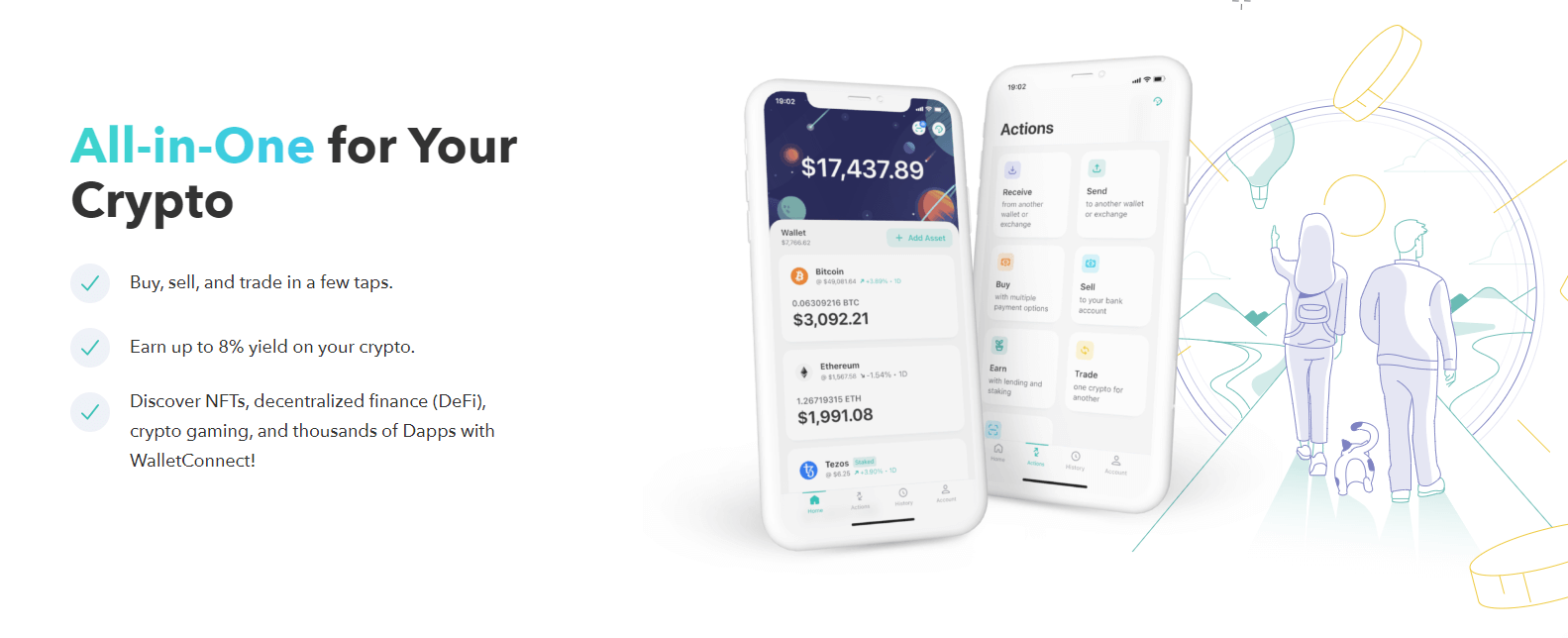
Through its cryptocurrency wallet, ZenGo wallet promises to provide users the ability to take part in a global economy. The platform offers cross-border financial services that assist projects built on Web 3, digital assets, and crypto protocols.
Because it is easily accessible on Android and iOS, ZenGo has positioned itself as a mobile-first software that supports all of these activities. ZenGo verification, in contrast to other cryptocurrency platforms, does not need users to fill out complicated KYC (Know Your Customer) paperwork or difficult seed words.
In place of this, Zeno’s 3FA procedure employs biometric encryption. To open their accounts, users must provide a facial scan and their email addresses. ZenGo also offers consumers a user-friendly interface that makes it quick and easy to purchase and trade bitcoins.
To access and input the desired deposit amount, users just need to select the “Buy” option on the navigation bar at the bottom of their displays. The fact that ZenGo is a multi-chain platform also makes it simple for investors to trade cryptocurrencies. Users may easily exchange their current assets on ZenGo by clicking “Actions” and then choosing “Trade” rather than creating a new wallet.
The ZenGo wallet will provide a user experience unlike any other platform in the market by taking care of the technical aspects of cryptocurrency storage.
ZenGo Wallet Savings
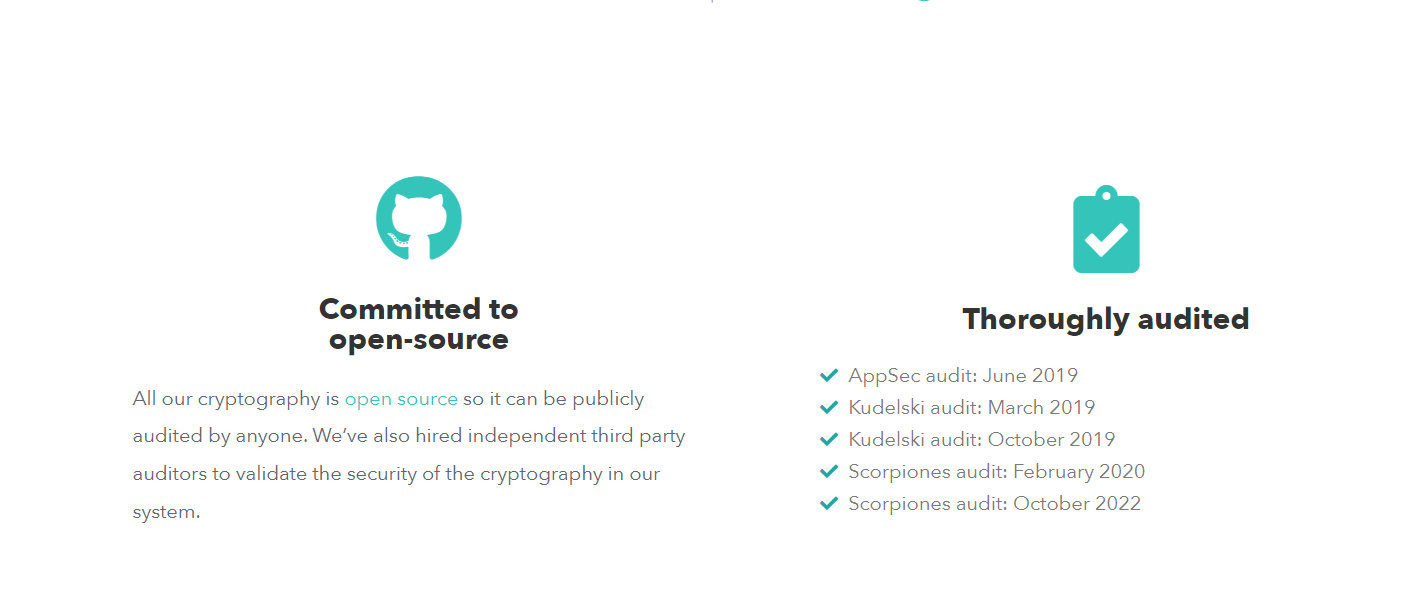
Users may access a crypto interest account via ZenGo Safe, which is powered by Nexo, one of the largest lending institutions in the digital financial industry. The ZenGo interest function is an excellent option for those who want to generate passive income or beat inflation despite the volatility of cryptocurrencies.
Both the loan and staking functions are available to users. The first involves lending your cryptocurrency assets to Nexo, a licensed financial company that specializes in cryptocurrency lending. Every day, a user’s account is computed with interest added.
Investors may earn interest by securing their assets for a fixed period using crypto staking. The Annual Percentage Yield (APY) on USDC, USDT, and TUSD, for instance, is up to 8%. In addition, BTC deposits up to $25,000 may yield investors 3% APY.
Zengo Fees
You may quickly purchase cryptocurrency inside the Zengo wallet software, which is another benefit. Two choices are available, both of which are carried out by external companies.
Buy & Sell: This feature enables you to purchase cryptocurrency using fiat money (such as US dollars or euros) through credit/debit cards or bank transfers. A credit card will cost you 5.99% in fees, however, a bank transfer will only cost you 1.99% but take 1-2 days to acquire your cryptocurrency. You may need to provide your name if you wish to buy a certain quantity of bitcoin on Zengo.
The ability to swap cryptocurrencies for other digital assets or tokens is known as trading. You may convert your Bitcoin into USDC, for instance, using this tool. It just costs 0.75% in this case.
Consult this page for a thorough explanation of all the costs in Zengo.
Zengo Crypto Card
Recently, ZenGo also revealed a cryptocurrency debit card that enables you to use your cryptocurrency holdings at conventional brick-and-mortar establishments exactly as you would a regular Visa debit card.
A little catch is that you must first convert your cryptocurrency to USD since ZenGo has no control over it and is unaware of the cryptocurrencies you hold (remember, it is non-custodial). You may deposit money on your card by converting part of your cryptocurrency holdings to fiat (like USD) through the ZenGo wallet app. You will have the option to convert a certain amount each week if you intend to use your card often.
Even though the card will initially only be available in the United States, the business already has plans to make it available elsewhere. Their app allows you to add your name to the waitlist.
How to send or receive cryptocurrency from a ZenGo wallet
Either swipe right on an asset on the Home page or press an asset and choose the “Transfer” option, which will allow you to send cryptocurrency from your ZenGo wallet. Choose your favorite currency and enter the amount you want to transfer. Note that the local currency values are approximations and subject to frequent changes depending on the state of the market.
Next, enter the address where the asset should be sent. An exchange, a friend’s wallet, a different wallet you own, or any other address might be this one.
You may examine all the data before submitting it on the summary page that you will see before completing the transaction.
You may choose between two ways when receiving from another wallet or exchange:
On the Home screen, Swipe an asset to the left
Tap an asset on the Home screen.
Your address is available for sharing in your preferred app or for copying to the clipboard. Your address’s QR code is also visible. Then, to transfer cryptocurrency to your ZenGo wallet, input your address in a separate wallet or exchange.
It’s important to remember that if you deposit an Ethereum token (ERC-20), you’ll need Ethereum (ETH) to withdraw it, transfer it to savings (if supported), or trade it.
How to buy and sell crypto on ZenGo Wallet
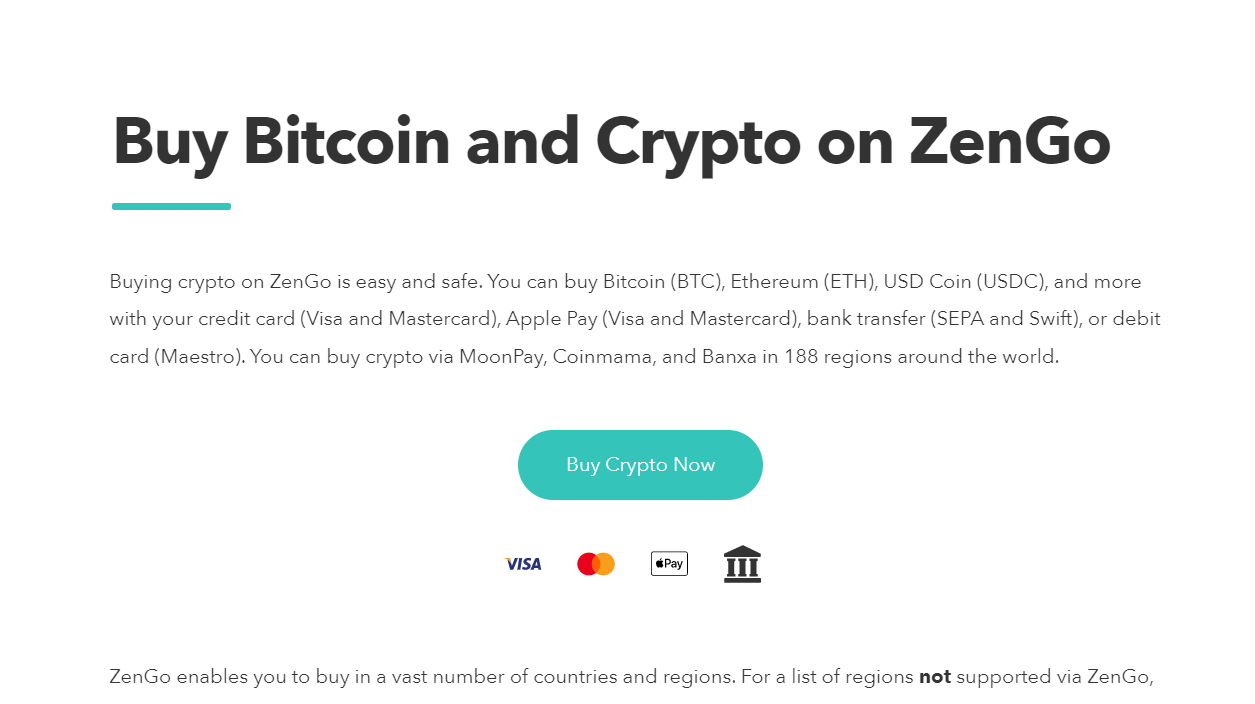
ZenGo Crypto Wallet makes it easy and safe to buy and trade cryptocurrencies. To accept credit cards, bank wires, Apple Pay, Google Pay (Mastercard only), and immediate EU/GBP bank transfers, we’ve collaborated with MoonPay. In addition, we work with Coinmama to handle payments made using SEPA, Swift, Apple Pay, and credit cards.
The choices you have in the app depend on your location or the item you wish to purchase. You could use both Coinmama and MoonPay.
You must confirm your identity on Coinmama and/or MoonPay before you may purchase or sell cryptocurrency. Please see our article on purchasing cryptocurrency in ZenGo for additional details.
To Make a Crypto Purchase
A few options exist for purchasing:
Tap “Buy” under the Actions menu and choose your asset.
Select an asset, choose Actions, and then select “Buy.”
With ZenGo, purchasing cryptocurrency is simple and requires no leaving of your wallet. Your cryptocurrency will show up in your ZenGo wallet when your purchase is authorized.
Customers may purchase cryptocurrency in ZenGo at this time from the locations below.
To purchase cryptocurrency using ZenGo, follow these steps
To Sell:
Follow these easy steps to sell your cryptocurrency and have cash sent into your bank account:
Start the procedure by either touching on an asset in your wallet, selecting Actions and then selecting “Sell,” or by going to the Actions page and selecting “Sell.”
Choose the country’s currency you want to receive.
Type the desired sale price.
To finalize your purchase with them, go to the MoonPay page and follow the steps there.
Sending your cryptocurrency to MoonPay will complete the transaction when you return to ZenGo.
After receiving your cryptocurrency and having it verified on the blockchain (Bitcoin requires 1 confirmation), MoonPay translates it into local currency and starts the bank transfer.
Up to 4 business days, and sometimes even just a few hours, may pass before you have money in your bank.
What is the ZenGo wallet’s usage?
ZenGo streamlines the process of buying cryptocurrencies.
Choose the symbol for “Buy.” Buying cryptocurrency in ZenGo is simple and secure.
Type the amount in. The minimum purchase amount is €85, or the equivalent in GBP or EUR.
The verification code must be entered.
the location where you will make your payment.
Choose a payment method.
Congratulations.
Is ZenGo a trustworthy wallet?
In conclusion, ZenGo is a wallet that can store all of your coins on several blockchain networks that we wholeheartedly endorse. Check out our guide to Ethereum wallets if you’re searching for a wallet to communicate with Defi protocols on Ethereum. UX and security are areas where ZenGo excels.
How much ZenGo can you play?
Your ZenGo wallet will receive your cryptocurrency fast and securely. Just a few minutes and everything is done. There is no easier method to make your first cryptocurrency purchase. A basic set of documentation will be needed for transactions totaling more than 150 euros and up to 10,000 euros per month (with a daily cap of 2,000 euros).
How do I deposit funds into my ZenGo account?
You may receive cryptocurrency in your ZenGo wallet from another wallet or exchange, trade it, or buy it directly using the ZenGo app.
Which nation makes use of the ZenGo wallet?
Israel
Corporate Overview. The Israeli startup KZen Networks, which creates blockchain-related products with a heavy emphasis on security and user interface, has created ZenGo, a keyless mobile bitcoin wallet. In 2018, Tal Beery, Gary Benattar, Omer Shlomovits, and Ouriel Ohayon established the business.
Is ZenGo both a wallet and a marketplace?
Overview. ZenGo is a flexible, mobile-only cryptocurrency wallet that enables the purchase, sale, and exchange of a wide variety of digital currencies. Available in more than 180 countries, this wallet accepts a wide range of payment methods and currencies.
Is Bitcoin supported by Zengo?
The safest cryptocurrency wallet is Zengo. Buy Bitcoin (BTC), Ethereum (ETH), Dogecoin, Shiba Inu coin (SHIB), and other cryptocurrencies to manage and monitor in one location. With incredible ease, impenetrable security, and round-the-clock customer service, you may earn income in cryptocurrencies.
Finally, the security offered by ZenGo is superior to that of any other wallet.
Never lose access to your crypto and NFTs with MPC wallet cryptography, industry-leading biometric encryption, and 3FA authentication. Delete your manual private keys, convoluted settings, and seed words that are vulnerable to theft or loss even with hardware wallets.