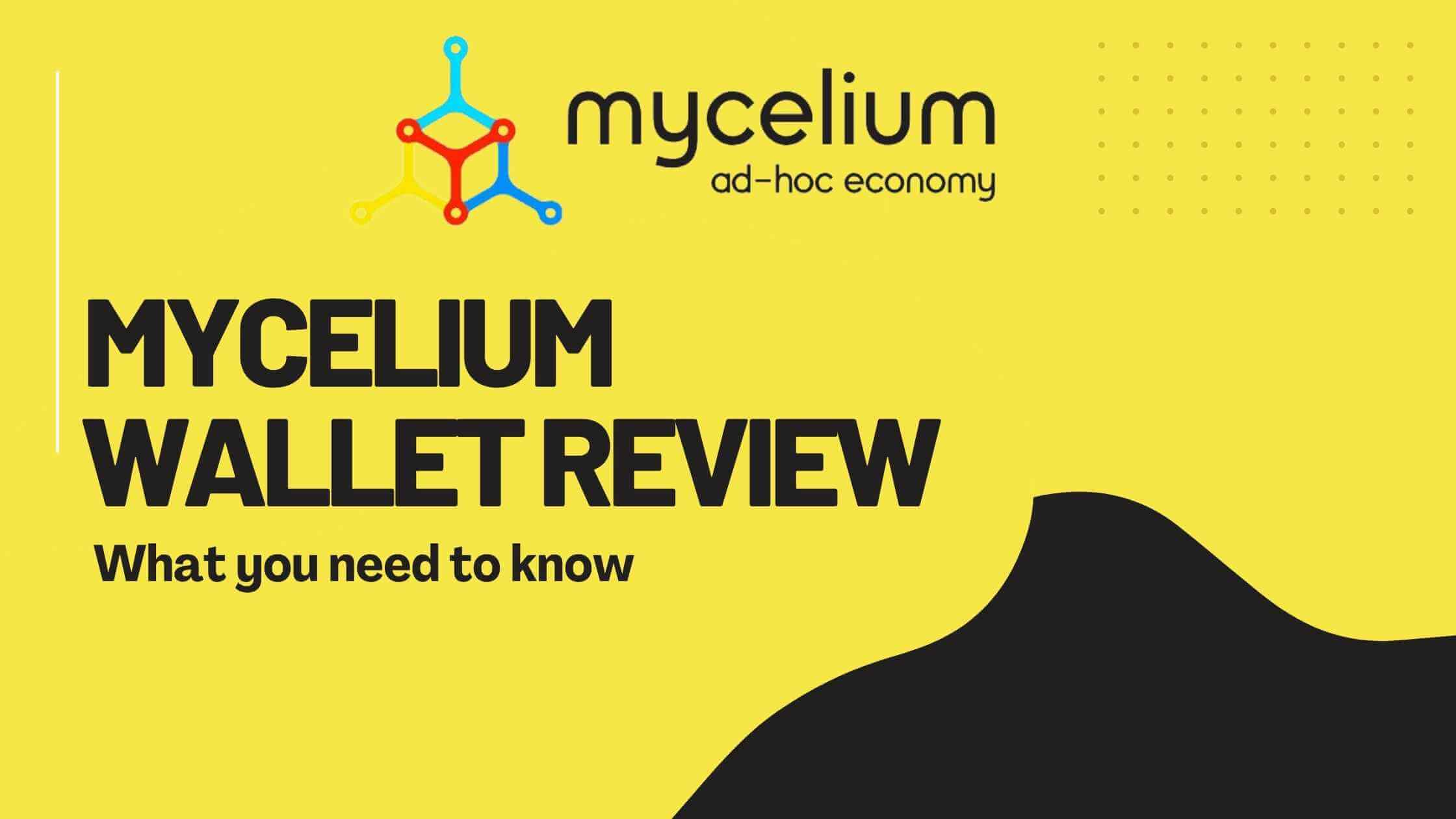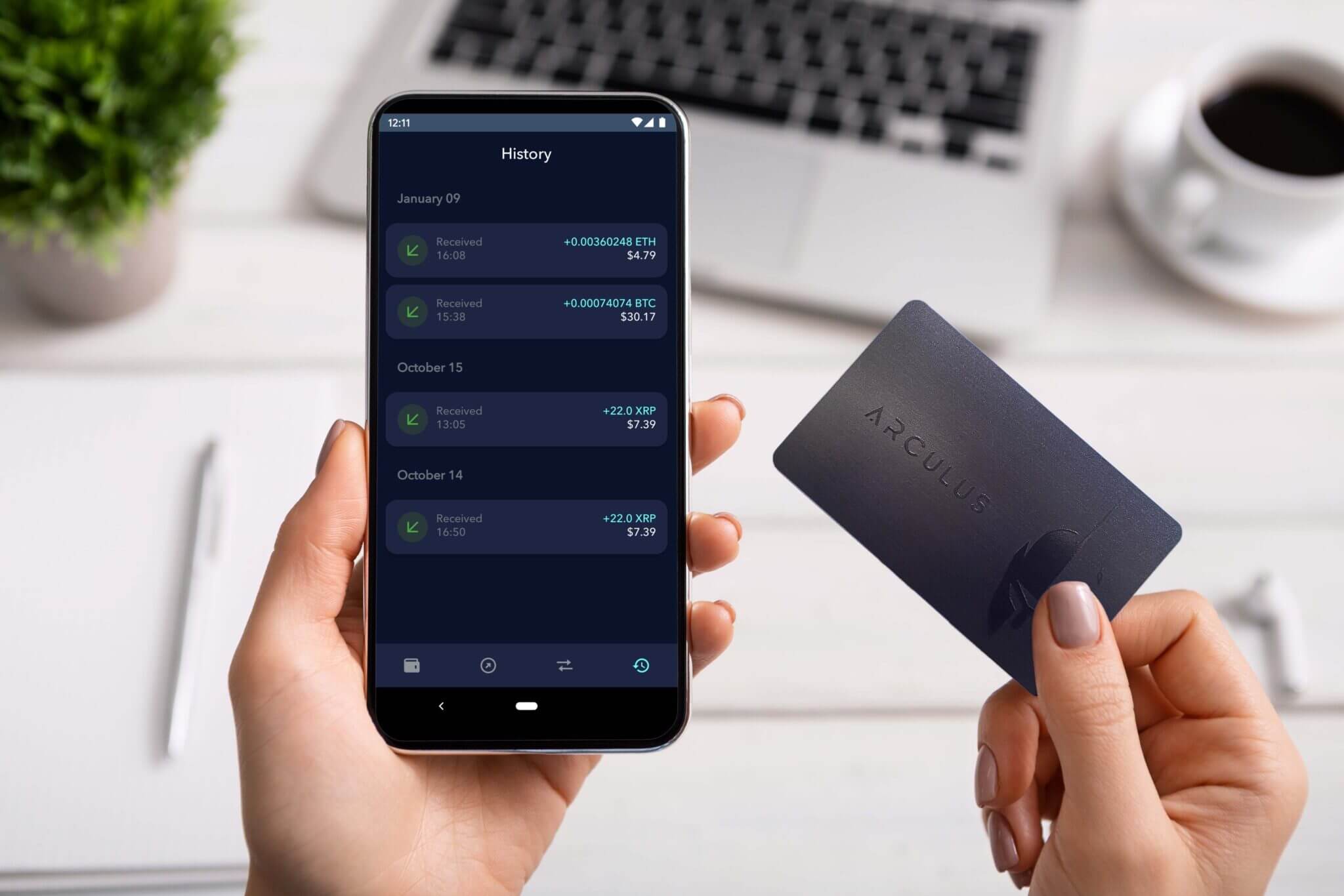With very simple words we have compiled this article on Guarda wallet Review and give you a total Guarda Wallet Guide, to have a great experience using Guarda Wallet.
What is a Guarda Wallet?
A popular multiplatform, decentralized, and non-custodial wallet for bitcoin holdings is Guarda Wallet. Users may safely transmit, receive, store, swap, stake, and manage currencies from several blockchains, including Bitcoin, Ethereum, Ripple, and Binance Coin. When engaging with digital assets, Guarda’s wallet is available as a web, desktop, mobile, and Chrome extension.
To trade crypto assets and serve as a conduit between crypto and fiat currencies, the wallet is also natively connected with an exchange.
Features Of Guarda Wallet

Cryptocurrency investors may safely manage all of their investments in one location with Guarda Wallet. Guarda Wallet, which is accessible on the web, mobile devices, and desktop computers, offers both novice and seasoned investors an end-to-end crypto asset management platform.
Guarda Wallet is the best software wallet for novice cryptocurrency investors due to its user-friendly UI and very prompt customer care. Experienced cryptocurrency investors will value the variety of sophisticated features, including staking and the availability of crypto-backed loans.
Guarda Wallet
Guarda Wallet, although one of the newest cryptocurrency software wallets, has established itself as one of the most secure crypto wallets on the market because of its very strong security features. No complaints of a security breach attributable to Guarda Wallet’s fault have been made as of yet.
The fact that Guara Wallet is a non-custodial wallet further ensures that users have total control over their private keys. Hackers would not be able to access any money in user wallets should the servers of the wallet provider get hacked. The wallet also gives customers the option to turn on Face ID authentication for the app’s mobile edition.
Although the majority of popular crypto wallet apps provide high levels of protection for storing your crypto assets, poor security practices on the part of the user might result in a total loss of money. Never give anybody your wallet’s recovery phrase, login information, or private keys.
Brand of Guarda Crypto Wallet
Multi-platform (Web, Chrome Extension, Software, Mobile) (Web, Chrome Extension, Software, Mobile)
Costs Free Charges Flexible transaction fees, a 5.5% purchasing cost for cryptocurrencies Supported cryptocurrency count is 400,000+. Are Ethereum and Bitcoin accepted? Yes (Stake/Rewards) Earn 14 assets, indeed Customer care Email, support tickets, and online chat Within-App Features Compatible Hardware to Buy, Sell, Swap, Stake, and Borrow Yes SPV vs Full Node Payment verification that is easier (SPV) Mobile App Yes (Android, iOS)
Pros and Cons Explanations
Supports over 400,000 digital assets across more than 50 blockchains: With the help of Guarda Wallet, users may purchase, store, and utilize hundreds of cryptocurrencies that are supported by over 50 different blockchains. allows users to borrow, earn, and exchange cryptocurrency: Users may swap coins and tokens, borrow cryptocurrency, and earn interest on their cryptocurrency holdings by staking.
Superior client service The wallet distinguishes out for its attentive customer support. Highest-caliber security One of the market’s safest cryptocurrency software wallets is Guarda Wallet. Cons High in-app crypto purchase costs: Users must pay 5.5% transaction fees to purchase bitcoins from Guarda using their credit or debit cards.
The 400,000+ digital assets that Guarda Wallet supports include:
- Bitcoin
- Ethereum
- Finance Coin
- Dogecoin
- Cardano
- Security
Guarda Wallet, although one of the newest cryptocurrency software wallets, has established itself as one of the most secure crypto wallets on the market because of its very strong security features. No complaints of a security breach attributable to Guarda Wallet’s fault have been made as of yet.
The fact that Guara Wallet is a non-custodial wallet further ensures that users have total control over their private keys. Hackers would not be able to access any money in user wallets should the servers of the wallet provider get hacked. The wallet also gives customers the option to turn on Face ID authentication for the app’s mobile edition.
Security and discretion
The non-custodial wallet Guarda Wallet offers a high degree of secrecy and anonymity. Users may relax knowing that opening a wallet doesn’t need them to give any personal information or go through an identity verification process.
Setup
The process of setting up a Guarda Wallet varies significantly depending on the platform, but typically follows these guidelines:
Get the wallet program.
Using the seed phrase created by your wallet, create a backup.
Use a password to protect the wallet.
Web
Guarda makes creating a straightforward online wallet relatively simple. Go to www.guarda.com to get started, then choose “Create Wallet” and then “Create a new wallet.” To create your online wallet, provide a password next.
You are prompted to download your wallet backup once wallets have been established for each blockchain that Guarda supports. Finally, you need to download and safely save the backup of your wallet. This backup data should be kept offline for the highest level of security.
Desktop
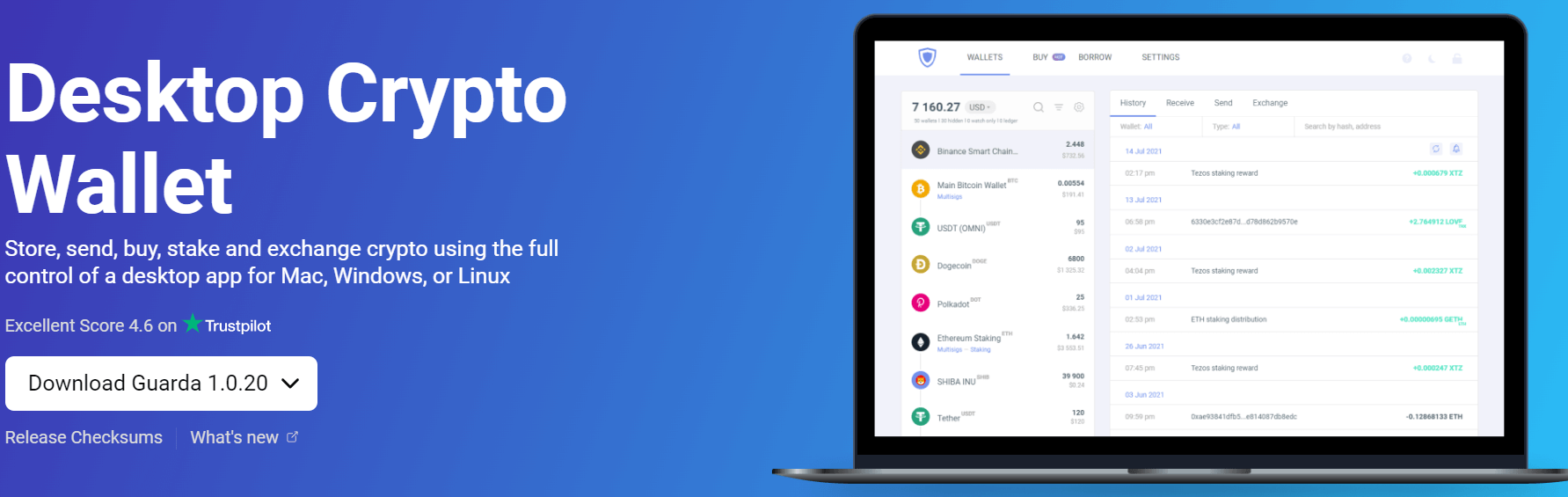
Visit www.guarda.com and choose “Desktop Wallet” from the “Products” menu to set up a Guarda desktop wallet. The desktop wallet program is available for Mac, Windows, or Linux download from that location.
To install the program, download the wallet software and run the file. Once Guarda Wallet is installed, launch the program and choose “Create a new wallet.” To safeguard your wallet, you must next set a password. Once you have written down and kept your wallet password in a secure location, click “I’ve written it down.”
The next step is for Guarda Wallet to build wallets for every supported blockchain. You will be prompted by the program to download the wallet backup file before it ends. If your device is lost or damaged, you will need to restore your wallet from the backup file, to preserve it safely.
Mobile
Search for Guarda Wallet in the Apple App Store (for iOS) or Google Play store (for Android) to set up a Guarda mobile wallet. Once the app has been downloaded, click on the app icon to start the download process on your smartphone.
You must complete the identical steps for the app’s desktop and online versions to set up a wallet. Remember to record your wallet password someplace safe and secure before storing the wallet backup file. For further protection, you may set up fingerprint or Face ID verification using the mobile app.
You may sync your wallets across these platforms if you want to use your Guarda Wallet on desktop and mobile devices. In this manner, you will always have smooth access to your cryptocurrency holdings on both your PC and smartphone.
Where Guarda Crypto Wallet Can Be Used
Desktop
Guarda Wallet offers desktop-based solutions, including a web interface, a desktop program, and a Chrome extension, for cryptocurrency investors who want to handle their digital assets on their PCs.
All three of the desktop wallet options are simple to use and set up. It is quite obvious where to click to complete any activity you wish to conduct thanks to the user interface’s simplicity and visual appeal.
Mobile
Download Guarda Wallet for mobile for Android or iOS if you want to manage your cryptocurrency on the go. The Guarda Wallet mobile application is incredibly easy to use and just takes a few minutes to set up, similar to the desktop version. It also offers the same features and functionality as its desktop-based alternatives.
Active traders and investors are more likely to choose one of Guarda Wallet’s desktop-based programs than those who often use bitcoin to make payments or transfer money to pals.
Customer care
Guarda Wallet offers superior customer service in contrast to many of its competitors. Users of Guarda Wallet may get in touch with the organization’s prompt customer service representatives by email, live chat, and support requests.
Fees & Prices Guarda Wallet Charge
You may set your sending and receiving bitcoin transaction fees using Guarda Wallet. Wallet transaction costs are network-dependent and might change depending on the network’s state and your willingness to pay for a quick transaction.
For instance, you may choose how much you wish to spend in network fees by clicking on “Advanced Options” while sending Bitcoin. Value is stated in satoshis per byte for Bitcoin. Although your transaction will cost more and settle more quickly if you raise that number.
FAQ
Is the Guarda wallet authentic?
Users may purchase, store, exchange, and earn digital currencies and tokens with Guarda, a safe and user-friendly multi-asset cryptocurrency wallet. Our top pick for the most secure software wallet for cryptocurrencies is Guarda Wallet.
Is it possible to hack the Guarda wallet?
It does not save your private keys on its servers and will never ask for your sensitive information. As a result, no one can deanonymize you, which makes hacking very difficult. Since Guarda is a non-custodial wallet, you are entirely in charge of and liable for your money.
Is KYC required for the Guarda wallet?
Guarda wallet does not request KYC information or proof of identity in return for utilizing its services. However, since it is connected with the Changelly cryptocurrency exchange, a user may need to provide pertinent information if they want to purchase or trade cryptocurrencies.
How many coins can you risk on Guarda?
Users may safely transfer and receive currencies from several blockchains, including Bitcoin, Ethereum, Ripple, and Binance Coin, as well as manage, store, swap, and stake them.
The Best Cryptocurrency Wallets of October 2022
The best for beginners is Coinbase Wallet.
The ideal MetaMask for Ethereum.
Best for Mobile: Trust Wallet
Best Hardware Cryptographic Wallet: Ledger Nano S Plus.
The most effective desktop Bitcoin wallet is Electru The most cost-effective mobile bitcoin wallet is Blue Wallet.
Exodus: Recommended for Desktop.
Which digital currency wallet is the best one?
Wallet on Coinbase. For beginners only. Check out Coinbase.
Model T Trezor. highest levels of security. Trezor is $255.
Nano X Ledger. security and accessibility are well-balanced. The ledger is $149. Exodus.
preferred for desktop users.
Check out Exodus.
Mycelium.
preferred for mobile users.